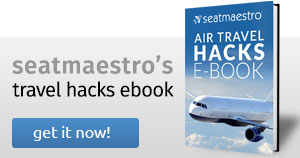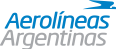How can I check in for a flight with Aerolineas Argentinas?
Aerolineas Argentina has several check-in methods to suit your needs:
- Web/Mobile Check-in.
- Auto Check-in (self-service kiosks).
- Counter Check-in.
When must I present myself at the airport when traveling with Aerolineas Argentinas?
When traveling with Aerolineas Argentinas, the time for arriving at the airport (show up time), will depend on your departure airport, flight type and the check-in method you choose:
- If you use the Web/Mobile Check-in option, times for arriving at the airport vary from 48 to 55 minutes for national flights, and from 24 to 70 minutes for international and regional flights.
- When you use Auto Check-in or Counter Check-in, the show up times vary from 120 to 90 minutes for national flights, and from 180 to 90 minutes for international and regional flights.
Web/Mobile Check-in
Because timing is important, now you can check in online in three simple steps. You just have to access the Aerolineas Argentinas Web/Mobile Check-in page:
- You must enter your information (name and booking code, read and accept the conditions and press the web check-in button) and check your itinerary and all the passengers for whom you wish to make the check-in for.
- Select or change your seat and press the check-in button
- Print your boarding pass or enter your email to receive the Electronic Boarding Pass with the QR code.
Availability
Web/Mobile Check-in is available for:
- Passengers with electronic tickets.
- Adults, children and babies traveling with their parents.
- Domestic and international flights operated by Aerolineas Argentinas and Austral, except Punta Cana – Buenos Aires.
- A group of maximum 15 passengers in the same reservation.
Restrictions
Web/Mobile Check-in is not available for codeshare flights 7000-7999 operated by another carrier.
The following passengers will have to use the check-in desk at the airport to be able to check in:
- Passengers with paper tickets.
- Children under 12 years who are traveling alone.
- Special Assistance passengers.
- Passenger in the waiting list.
- Aerolineas Plus members traveling with companions.
Options
When you use Web Check-in, you can view, change or choose your seat. Once you check in, you will have the option to print your boarding pass, and you can also reprint your boarding pass whenever you want. If you’re having problems with your printer and you could not print your boarding pass, you should call Aerolineas Argentinas Call Center for assistance.
An Electronic Boarding Pass with QR code received via email can be used to and from all Aerolineas Argentinas destinations, except Miami (MIA) and New York (NYC).
For flights departing from Miami (MIA) or New York (NYC), you will receive a check-in confirmation detailing that you should print your boarding pass at the airport.
Auto Check-in
In Aeroparque, Cordoba, and Ezeiza airports, Aerolineas Argentinas has auto check-in machines that allow you to save time even if you are traveling with baggage since you check in and then you can dispatch your baggage in the especial Auto Check-in and Web Check-in counters. Auto Check-in is now available in the following South American airports: Aeroparque, Asuncion, Bogota, Brasilia, Caracas, Cordoba, Ezeiza, Rio de Janeiro, Sao Paulo, Lima, Montevideo, Santiago de Chile.
Availability
Auto check-in is available for:
- Passengers with a valid electronic ticket for the flight.
- Adult passengers who are traveling alone or with children.
- Reservations with a maximum of 9 passengers (including babies).
- Flights whose departure time is scheduled within the next 24 hours. Auto Check-in must be completed before the check-in deadline.
Requirements
Using Auto Check-in is very easy and simple. You just need to select the Aerolineas Argentina icon on the machine, insert your credit card or passport and locate your reservation automatically searching by destination, number of flight or reservation code. Once the information is retrieved, you check in and print your boarding pass. If you are traveling with baggage, once you have printed your boarding pass, you should go to the Auto Check-in or Web Check-in counters at the airport to leave your baggage.
Restrictions
Auto check-in is not available for:
- Passengers flying to/from Africa, Europe, Oceania and the US.
- Passengers with a paper ticket.
- Passengers with an electronic ticket not revalidated or dissociated.
- Children under 12 years that are traveling alone.
- Passengers with Special Assistance.
- Passengers without a ticket and that are on a waiting list.
Counter Check-in
Availability
Aerolineas Argentinas has several counters at each airport where you can check in. You can check in at these counters 90 minutes before the departure of the flights that are within Argentina, 2 hours before departure for regional flights and 3 hours before departure for international flights.
Counter Check-in is required in the following cases:
- Passengers with paper tickets.
- Children under 12 years who are traveling alone.
- Passengers with Special Assistance.
- Passengers on the waiting list.
- Aerolineas Plus members traveling with companions.
- Passengers with an electronic ticket not revalidated or dissociated.
| Show-up Time – Counter Check-in | ||||
| Flight | Domestic | Regional & International | ||
| Airport | All airports | Aeroparque / Ezeiza / Cordoba Airports | Other Airports in Argentina | Overseas Airports |
| With checked baggage | 120 min | 180 min | 120 min | 180 min |
| Without checked baggage | 90 min | 120 min | 90 min | 120 min |

 En
En Es
Es Fr
Fr