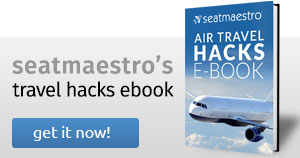How can I check in for an Iberia flight?
Iberia offers two options in order to do the check-in process, so you can make the reservation of your seat and obtain your boarding pass using any of these two options:
- Online/Mobile Check-in.
- Self-Service Kiosk Check-in.
When must I check in for my Iberia flight?
It is suggested that passengers arrive at the airport three hours in advance, so they can make the check-in process, check their baggage and access the correspondent gates on time before the flight departs.
You must respect the following check-in deadlines for Iberia flights:
- Air Shuttle (Madrid-Barcelona) – 15-20 minutes before departure.
- Short- and medium-haul flights – 45 minutes before departure.
- Long-haul flights, Africa, and Tel Aviv – 55-60 minutes before departure.
- Buenos Aires, Ecuador, Peru, Santo Domingo – 75 minutes before departure.
- Caracas – 120 minutes before departure.
Online/Mobile Check-in
Availability
The Online Check-in service is available either from the moment you purchase your ticket (e.g. flights to/from Germany, Italy, Morocco, etc.) or from the day before your departure date (flights to/from the US, the UK, Cuba, El Salvador, Guatemala, Mexico, Puerto Rico, and China, and in certain cases where the flight has been booked through channels other than Iberia) until 1 hour before the scheduled departure time. There are two exceptions to the Online Check-in deadline: 90 minutes before scheduled departure in Lagos and San Jose, and 180 minutes before departure in Caracas.
This service can be used by all passengers who have tickets for Iberia flights. Also, if you start Online Check-in on the iberia.com site for codeshare flights that are operated by American Airlines, Vueling, Finnair or British Airways, by using the booking code received in the notification email which confirms a purchase, you will be redirected to the website of the operator.
Restrictions
Passengers will not be able to use the Online Check-in in the following situations:
- If the itinerary, both at origin and destination, has an Iberia flight in connection with an IB5XXX flight operated by Vueling.
- When passengers need a special service, for example services for unaccompanied minors, wheelchairs, traveling with pets, etc.
- When passengers need to present their credit card at the airport, they only will be able to make the seat reservation and will not be able to print the boarding pass.
- If the booking is for more than one person for an Air Shuttle flight.
Options
Online Check-in requires only a few easy steps:
- Look for your reservation with one of the two existing options:
- Reservation code. You will have to know this code and the passenger’s last name, as it is shown in the booking.
- Iberia Plus card number. If you supply your card number when you make the reservation, you will be able to do the search just by giving your Iberia Plus card number and your PIN code.
- Choose your flight. You will be able to choose the flights for which you would like to check in.
- Select your seat. You will be able to select the seat you desire according to the seat map availability. In case you have your seat already reserved, the check-in will be made with that seat.
- Confirm data. You must verify that all the information provided is correct before the boarding pass issuance.
- Issue the boarding pass. One boarding pass copy will be sent for each flight. You can receive the boarding pass in one of the following options:
- Check-in from a PC:
- Print your boarding pass from a PDF document.
- Receive the boarding pass by email.
- From a mobile device:
- Receive the Mobile Boarding Pass by email.
- Download the Mobile Boarding Pass as an image. Moreover, if you have an iPod or iPhone with iOS6 version or higher, you will be able to download the mobile pass in a very easy way to your Passbook wallet.
- Receive an SMS that includes a link for you to click and download your Mobile Boarding Pass.
- Check-in from a PC:
Mobile Boarding Pass
In order to obtain the Mobile Boarding Pass, log into the “check-in online” starting 24 hours before the departure of your flight and start your individual check-in. You can also do this from the mobile applications downloaded on your mobile phone.
You can use the mobile boarding pass at the check-in counter desk, at the security filters and when boarding the flight. The identification becomes faster and more dynamic, reducing the use of paper for the printing of boarding passes. In the unfortunate case that you delete the boarding pass from your phone by mistake or it cannot be read properly, you can always get a conventional boarding pass from any check-in kiosk or any Iberia check-in counter available at the airport. The same applies when your phone battery gets discharged or you simply forget your phone at home.
At the airport, if you only have hand baggage to travel with, please corroborate the boarding gate on the screen that display the flight information, pass through the security controls, where you should show your identification documents and your boarding pass, after that you can go directly to the departure gate assigned for your flight.
On the other hand, if you are traveling with baggage that you need to check in, you must deliver it, before the check-in deadline, to the check-in counter or, at Barcelona and Madrid airports, at the Fast Bag Drop counters.
Self Service Kiosk Check-in
Travel in a more comfortable way, even before departing. Save time with this check-in method that will make your boarding much simpler. First, you have to identify yourself and follow the directions indicated on the screen. Then, you can select your seat if you did not do it when making the reservation. If you need to check in any baggage, please do not forget to go to any check-in counter desk at least 45-55 minutes prior to the flight’s departure. Self-Service Kiosk Check-in is not available if a passport check or another security or immigration requirement is needed.
If you are departing from Madrid, you will have an exclusive zone for the baggage check-in service:
- Obtain your boarding pass and the baggage tags for your luggage in the hall machines used for check-in with baggage.
- Deliver your baggage at desks 817-818, 813-814 / 827-828 and 823-824 (these are valid also for the online check-in service).
- Make your way to the boarding gate assigned to your flight.
For Air Shuttle flights, you also have at your disposal check-in kiosks dedicated to this type of flights.
Boarding
It is important to know that all gates close 20 minutes before the scheduled departure time. Please take into consideration that flights cannot depart behind schedule because of passengers’ delay, in this case, the airline may apply to these passengers the cancellation or no-show rules, which imply some expenses over the ticket fare.
In the current circumstances and following the recommendations of health authorities, boarding is done by row, from rear to front. For now, priority boarding is suspended. This is a temporary preventive measure to maintain the greatest possible distance between passengers and increase your safety. Iberia also recommends that, in order to reduce movements on board, you check in your hand baggage at no extra charge.

 En
En Es
Es Fr
Fr